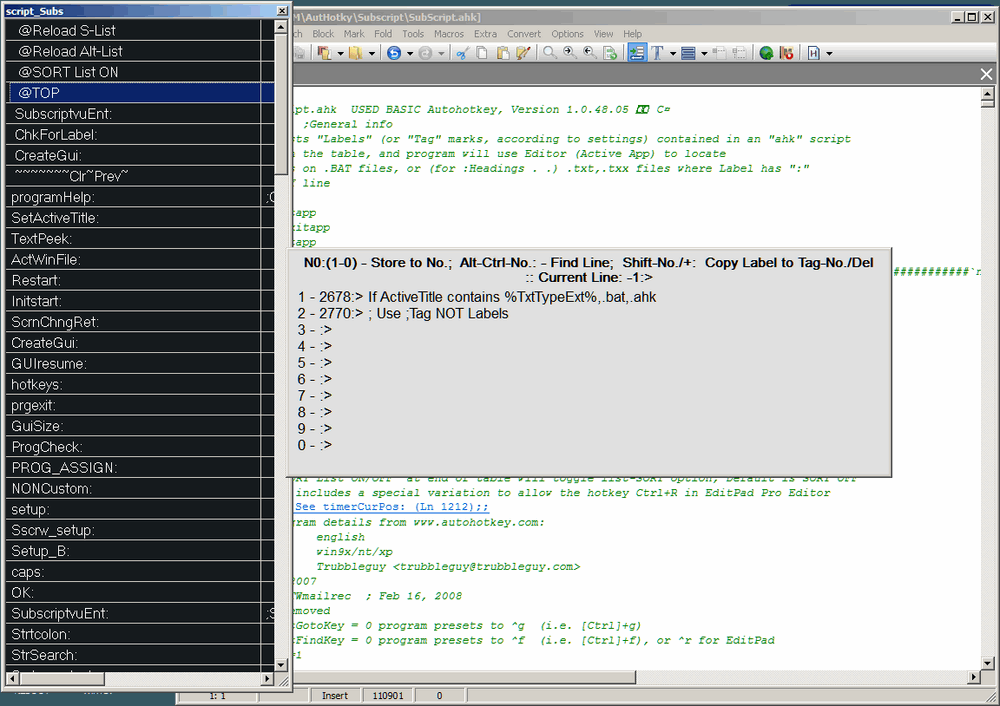Subscript SubFinder
v.1.2 July 1, 2011 Freeware
Subscript creates a table of lines within an editable file which contain a predefined "label". The Label consists of predefined characters (Marker) which must appear within the selected lines.
The Table, which can be alphabetically sorted, shows text adjacent to the label and selecting the entry from the subscript table clears the Label-List and sends commands to the editor to find the selected line in the file. For default extensions listed on key "TxtTypeExt=", when the Label-List appears, pressing a letter (A-Z) will locate the entry starting with the same letter. The "Search" command string is configurable for editors specified in the "Subscript.ini" file, (the default command is [CONTROL]-F), and default for "GOTO-LINE" is [CONTROL]-G). It is not normally necessary to redefine "Clear-Block", but is optionally configurable.
The option exists to redefine label selection to include marker at the START-of_Line, markers at START OR END of line, or lines with predefined markers at BOTH START AND END of line.
Labels can be predefined within Subscript.ini for different specified file .extensions. In addition, provision is made for defining an ALTernate Label marker, to select a different group of lines. The Label-List can optionally also display last 10 selected Labels, and allows rapid selection of top of file (@TOP entry) and END-of-file (~~Bottom~~). The Label-List can be scrolled to show remaining text (comments) on the marked lines.
Also, the program allows creation of a file "TAG" list recording Line-No. and starting text to quickly TAG up to 10 locations within a file, facilitating fast return to originally TAGged locations. These locations do not need associated Label-markers. These TAGGED locations are stored along with the associated filename for up to 20 files and remembered between editing sessions.
Within the program ini file, provision has been made to quickly define up to twenty NEW file extensions, along with START marker, END marker, Alternate marker and marker selection mode, (e.g. START/END of line, or BOTH).
The following file extensions are predefined within Subscript for extensions:
.txt,.txx,.bat,.ahk,.rtf,.doc,.docx,.dot.
using a colon at START-of-Line, or END-of-Line. The Alternate marker is a double colon "::" to mark "Headings".
The INI file extension ".ini" is also predefined for section labels within the program The program will automatically identify Section Labels within .ini files
The example Subscript.ini file provided, uses the first configurable file extension to provide a simple example for .HTML files.
- Requirements:
///////////////
The program is a utility which works closely with a program editor or text editor. It requires an editor which offers keyboard shortcuts for the following facilities:
"Search" facility (Usually initiated with Control-F)
"Goto Line", default is Control-G
The program assumes the following keyboard shortcuts:
"Goto Top", default is Control-Home
"Goto Start of line", default is [Home] key
"Goto End of line", default is [End] key
If the Editor "WindowTitle" does not show the current edited file and extension,(e.g. .AHK or .TXT or .BAT etc,) the editor must show filenames in Tabs, these being first Window controls. Subscript should work with most editors.
platform: win9x/nt/xp/vista Subscript has been tested on XP and Vista
Label-List:
/////////
Selecting "SORT List ON/OFF" at top of table will toggle list-SORT option.
Default is SORT OFF (ini file key: SortLst=0), so labels are not ordered alphabetically.
When Label-List is displayed, select label using mouse or cursor keys. "Enter" selects label.
Label-List also includes:
" @Reload S-List" - Create new Label-list (Exclude defined "AltLabel" Subs)
" @Reload Alt-List" - Create new Label-list (using only defined "AltLabel" Subs)
" @SORT List On" - Set display to "Sorted"
" @T-Lmark: + END" - Switch Label marker to START/START or END of line, or BOTH
" @TOP" - Goto top of file
"~Bottom" - Goto end of file
AltMark:
///////
For
".ahk",".bat",".txt",".DOC","RTF"
files, the default AltMark is a Double-Colon, "::Label" or "Label::". This is configurable.
The program also offers the option to list the last 10 labels selected. For "Labels-List", the last 10 labels selected can be shown beneath " @TOP" in the table, these "Prev-Labels" being stored under the "filename" edited, in SubscrTag.ini, which stores data for the last 20 files for which subscript was called. After the list of "Prev-Labels" there is an entry " ~~~~~~~Clr~Prev~", which if selected clears the "Previous-labels" listing from the subscript Label-list, (No alteration is made to the edited file).
"Previous-Label" feature can be turned on/off by Right-clicking the Taskbar icon and selecting "Setup Label/Tag".
Note:
Only the settings for the Last 20 filenames are kept.
The program also provides a quick "Label-Tag" List to record 10 locations, which are saved and recalled for the last 20 edited filenames in which subscript was run. These locations can be transferred directly from the "Label-List" into a "Tag-No.", or from the edited file.
More sophisticated editors allow Syntax highlighting, which can be configured using Regex to colour/highlight headings and labels like ":Heading". Subscript can provide fast navigation to "labels:" and ":Headings" and ":Labels" with optional listing for (folded) labels of the type "Label::"
There is more support for text file (label) Headings and ".AHK" labels and the Editor, EditPad Pro. File labels of the form ":????? [Tab] [;]Comment",or "?????: [Tab] [;]Comment"... etc. are also accepted with comments displayed.
".TXT" file labels of the form ":A.[Tab]?????",":B. ?????","B: ?????"... etc are also accepted as Start Labels,
using default text file marker. In ALL cases, {Tab} characters are automatically removed from Search text.
- New File/Label Definitions:
/////////////////////////
The subscript.ini file contains keys for twenty new file extensions under [Settings].
The "PresetExtN1" up to "PresetExtN20" can each define a new file-extension for the program.
So the file extension "PresetExtN1" allows new Label markers (StartMarkN1 and EndMarkN1) to provide the Label identifier, for start, and optionally an end mark, or BOTH. The "EndMkMode" key is "0" for START marker, "1" for START OR END marker, "2" for BOTH.
As an example, using ini file section names within an .ini file, identified as
Labels:
....
PresetExtN2=ini
StartMarkN2=[
EndMarkN2=]
AltMarkN2=
EndMkModeN2=2
Note: .INI files are already programmed into subscript. Other keys are available to further refine Label definition as detailed in the Help file.
The subscript.ini file supplied here is using the first of these presets for a simplified HTML definition.
Original program from www.autohotkey.com:
language: English
platform: win9x/nt/xp/vista
author: Trubbleguy
November 21 2007
- Version 1.2
- Downloads 5
- File Size 255kb
- File Count 1
- Create Date April 14, 2018
- Last update 2018-04-14 16:08:09
- Last Updated April 14, 2018