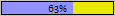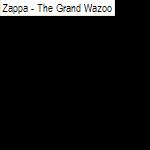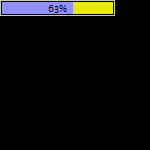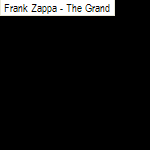Latest Release:
March 2008, Windows: 💾 DOWNLOAD ShowVolume v1.0.0.0
Detailed Information:
I don't know about you, but I find that too many programs out there suffer from the dreaded "feature creep" - whereby you are looking for a simple program to solve a simple requirement, and you find something that sort of might do the job, and end up with something that's a 15mb download, takes up a ton of disk space, memory space and desktop space, and... maybe or maybe not does what you want it to... almost... in a "sort of" sort of way.
Well! I had that problem when I decided I wanted the tiniest view possible of my sound card volume. I listen to music pretty much all the time when I work, and I find the easiest way to control the volume is from the dedicated buttons on my keyboard. Which is all very well, but I like to know what the volume actually is without having to do anything.
I failed miserably when looking for a little application to do this job for me, and since I am supposed to be able to program, I thought I'd try writing something myself in Delphi.
So here we are: this is a little "do one thing" program which simply sits somewhere on your desktop, displaying your current sound card volume. It should work with most sound cards: there's no low-level coding going on, just Windows API calls to get the value. The window is teeny-tiny so you can tuck it away somewhere unobtrusive.
To use, just put it into your Windows Startup folder so that it starts when Windows boots up. When it's running, just drag the little window around to a location on your desktop that you like. ShowVolume will save its location when you shut down your PC.
Features:
- Sits on your desktop showing you the current volume setting on your sound card
- If your card is MUTED, the display changes to show, well, "MUTED"
- Very light on CPU and memory. You won't even know it's there. Except that you can see it IS there, so...
- If you are running WinAmp, will scroll the artist and song title of the tune currently playing when you mouse over it
- er, that's it
Screenshots:
More information:
Donate to author, timns:
Note from author:
Hello, and thanks for stopping by. I hope you enjoy this game. Did you also see Deductoid and CluGrid?
PAD file:
Software listing sites can download the PAD File for this program.
- Version 1.0.0.0
- Downloads 74
- File Size
- File Count 1
- Create Date January 28, 2018
- Last update 2018-01-28 13:22:24
- Last Updated January 28, 2018