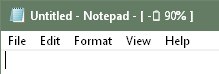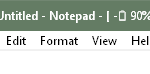![]()
Description: Add battery percentage to window titlebar text. Also adds a battery icon to the system tray to show battery life.
Notes:
- Currently, it updates every fifteen seconds (will be made configurable at some point).
- A plus in front of the battery glyph (+🔋) shows that you're charging (plugged in) while a minus (-🔋) shows that you're discharging (not plugged in).
- Exiting from the tray icon should clean up the title bar text.
- Not all title bars are modifiable, so some windows won't show the battery percentage information.
- Windows that constantly update their title bar text, like some text editors, will remove the battery info. However, the fifteen second timer will bring it back.
- Hover over the system tray icon to see battery stats.
Version: 1.0.0 (2021-01-01) 💾 DOWNLOAD Title Bar Battery v1.0.0
Supported OS: Windows 10. Probably works, but not tested, on Windows XP/Vista/7/8.
History: Changelog
Installation: Unzip TitleBarBattery.zip to its own folder and run TitleBarBattery.exe. You should see its icon the Windows system tray.
Discussion forum: Here
PAD file: Here
Screenshots:
- Version 1.0.0
- Downloads 3243
- File Size
- File Count 1
- Create Date 2021-01-01
- Last update 2021-01-01 13:00:04
- Last Updated 2024-01-02