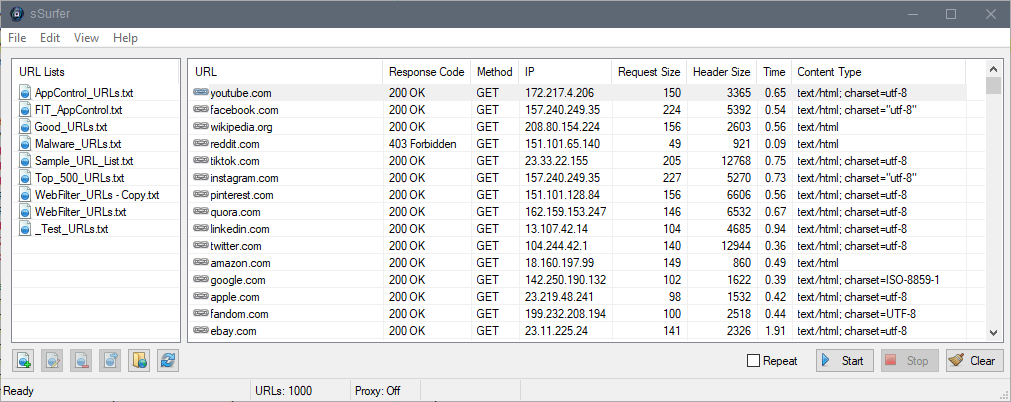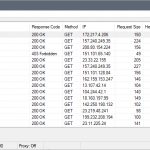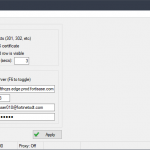![]()
Description: Simple web traffic generator useful for populating firewall logs, testing firewall policy, etc. I work as a senior systems engineer for Fortinet, a leading global cybersecurity company, and wrote this mainly for web traffic generation in lab and proof-of-concept scenarios. Another use is testing of Fortinet's FortiSASE product.
Notes:
- Tested on Windows 10/11 64-bit. Probably works, but not tested, on Windows Vista/7/8.
- It also works on Linux (under WINE) with one caveat in that it doesn't save column widths. Workaround: Choose one of the auto-size column options from the View menu.
- URL lists are simple text files found in the
{appdir}/listsfolder. You can create and manage URL lists within the application or externally via your own text editor. Use the buttons on the main interface or right-click the URL list. - Choose
File > Generate sample URL listto get you started. - On the main interface, you can tick the
Repeatcheckbox and the app will repeat the URL list until you stop it manually. - Options are under
View > Options:Follow redirectsdoes what it says. Any 301/302 redirects will be followed.Verify HTTPS certificateworks like a FortiGate's SSL certificate inspection feature. Can be useful when needed.Ensure tested row is visiblewill scroll the listview as it's going through URLs.Request timeout (secs): Timeout, in seconds, for each attempt at getting the URL. Since sSurfer is currently single-threaded, leave this number fairly low.- Proxy is supported and I've tested it successfully with the FortiSASE SWG feature. Go to
View > Optionsto set your credentials. You easily can toggle proxy on and off from the main interface with the F6 key.
Version: 0.0.1 (2024-10-10) 💾 DOWNLOAD sSurfer v0.0.1
Supported OS: Windows 10/11 64-bit. Probably works, but not tested, on Windows Vista/7/8.
History: Changelog
Installation: Unzip sSurfer.zip to its own folder and run sSurfer.exe.
Discussion forum: Here
PAD file: Here
Screenshots:
- Version 0.0.1
- Downloads 143
- File Size
- File Count 1
- Create Date 2024-10-10
- Last update 2024-10-10 17:23:00
- Last Updated 2025-01-01