sWeather updated to v1.8.2
Small bugfix:
"Feels like" temps of zero degrees would display as N/A.
Go here to download sWeather.
Small bugfix:
"Feels like" temps of zero degrees would display as N/A.
Go here to download sWeather.
The v1.8.1 release offers the long-asked-for option of choosing which tray icons to display:
Tray icon options have changed. You can now display either or both icons.
Added a small delay when updating location time.
On a delayed startup, tray icon was showing blank instead of the N/A icon.
Go here to download sWeather.
Another bugfix:
Reduced the number of times the TimezoneDB API was queried.
Go here to download sWeather.
And the sWeather updates continue…
New metric windspeed option to use meters per second instead of the kilometers per hour default.
Rearranged the Options dialog a bit.
Hopefully made the menu and button icons work properly in both Windows XP and Windows 7+. 32-bit colour must be enabled in your Windows display options.
Fixed the titlebar not always displaying the time.
Go here to download sWeather.
sWeather has been updated to v1.7.7 with the following bug fixes:
Fixed speed issue when getting weather data. It was my fault and not the new API.
Fixed 5 & 10 day forecast data not showing for some users.
"Minimize to tray" option is back. I must have erroneously deleted it in the last build.
Pressure reading wasn't correct for imperial values.
Go here to download sWeather.
sTray has been updated to v1.0.2 with the following bug fix:
Handled situations where no printers exist or the print spooler service is inactive.
Go here to download sTray.
For NANY 2019 this year, I released a new app called SCURLed which lets you easily edit Windows .LNK and .URL files. Check out all the other entries on the NANY 2019 forum page.
Go here to download SCURLed.
Spews has been updated to v1.1.3 with the following:
Added option to remember the image list position between sessions.
Go here to download Spews.
sTray has been updated to v1.0.1 with some significant additions:
Added a printers menu to easily set your default printer.
Added "Start screensaver" option.
Added "Turn monitor off" option.
Added option to open the menu with a left-click on the tray icon.
Added ability to configure which items are in the menu and their order.
Go here to download sTray.
Finally, sWeather. On January 3rd, 2019, Yahoo! retired the API which sWeather used, so sWeather has been broken for a few weeks. I apologise to all the sWeather users out there — I had not received any advance warning of this.
Fixing this took some time. Some of the delay was applying and waiting for access to the new Yahoo! Weather API. Further delays were because the new API required OAuth authentication, (a damn nightmare to figure out). The final delays were due to some testing to make sure sWeather worked as before, and also the addition of some new features, changes, and bug fixes:
Added support for the new Yahoo! Weather API. The old API was retired on 2019-01-03. The new API seems slower than the previous one but I don't know if it's because of the new OAuth requirement for this new API or
something else. Whatever...it works, so please be patient with it and apologies for any inconvenience.
Hovering over the "Full forecast", "Radar", and "Powered by Yahoo!" links shows their URL in the statusbar.
Right-clicking the "Full forecast", "Radar", and "Powered by Yahoo!" links gives the option of copying the URL to the clipboard.
Added "Minimize to tray" option.
Added menu option to display raw weather data.
Added tooltips to statusbar icons.
Option to break location menu into multiple columns.
Eliminated dependencies on resources.dll and temp directory.
Took out the WOEID search feature because the new API doesn't support that currently. Had to go back to the old method of manually getting the WOEID from the URL of a location on the main weather.yahoo.com website. Yuck, what a travesty. >=[
Right-click clipboard context menu was broken.
Fixed an extra line in one of the tray tooltips.
Though I don’t anticipate any issues, please make a backup of your sWeather folder before applying the update.
Go here to download sWeather.
Bug fix:
Files open via the File > Open method weren't parsed properly.
Go to the MPCPLed page to download the new version.
Some new bits plus a bug fix:
Added Start and Stop entries to tray menu.
Added "Copy image to clipboard" entry to the tray menu.
Added "Copy image path to clipboard" and "Copy image to clipboard" entries to the File menu of the main window.
Fixed a file order bug where wallpapers would start with the second in the list instead of the first.
Go to the Spews page to download the new version.
More tweaks and additions:
Changing the Wallpaper Position and Fill Color options refreshes the current wallpaper.
Added option to not randomize the image list.
"Fill (by width)" has been renamed to "Fill" and should now work properly with very wide images.
Go to the Spews page to download the new version.
Some small additions:
Added new "Fill (by width)" wallpaper position.
Added a transparency slider to adjust the transparency of the Spews window.
Go to the Spews page to download the new version.
One small change:
Sunrise and sunset times displayed in 24-hour format now have a leading zero, if necessary.
Go to the sWeather page to download the new version.
New option:
Added an option to display the sunrise and sunset times in 24-hour format.
Go to the sWeather page to download the new version.
MPCPLed is a new application written to fill the request made here. MPCPL files are playlist files created by the very popular Media Player Classic application. Unfortunately, re-ordering items with MPC’s built-in playlist editor is limited to dragging and dropping only one line at a time. Also, for keyboard ninjas, there are no hotkeys to shift items around. Needless to say, for long playlists, re-ordering items can get tedious. MPCPLed aims to make things easier by allowing dragging and dropping of multiple items and hotkeys for all actions. If you have such a need, please give MPCPLed a try.
Go to the MPCPLed page to download. Screenshot below:
New interval option:
Added "days" to the previously available interval options of seconds, minutes, & hours.
Go to the Spews page to download the new version.
Added an option to delay a number of seconds before the intial request for weather data is made and included a new tray temperature theme made by J. Agam.
Go to the sWeather page to download the new version.
This release updates support for the new Spotify client (version 1.0.75.483.g7ff4a0dc).
Another bug fix/workaround:
Attempted to work around a timing error where the network connection was slow or not active i.e. when resuming from hibernation. (Thanks, Ken Z.)
Go to the sWeather page to download the new version.
One addition and two bug fixes:
Created a "DjPete" temperature theme for fahrenheit. (Thanks, 21944.450)
Recompiled as 1.7.1 since the last version was mistakenly compiled as v1.7.8.
Calling the About box when it was already displayed would cause an error. (Thanks, Ken Z.)
Go to the sWeather page to download the new version.
In this version I switched up the tray icon defaults. In all previous versions, the weather conditions icon was always present and you could enable a second icon which showed the temperature. I’ve reversed that in this version. Now, the temperature icon is always present and you can enable the secondary weather condition icon. I probably should have done it this way from the start.
Go to the sWeather page to download the new version.
Some useful changes in v1.0.2 of WHAT (Window Hotkey Activator Tool):
Added per hotkey "Always on Top" option.
Added per hotkey "Minimize if active" option.
Added "Duplicate hotkey" option.
Improved the window activation code. Windows in the system tray should now have a much better chance of being activated.
Since 2007, we at DonationCoder have held an annual event that we call NANY (New Apps for the New Year), where we ask the coders who hang out on our site to create some new piece of free software and share it with the world on January 1st of the new year. For NANY 2018, I released two new programs:
Also, we recently completed a move to an entirely new CMS and server. It was a major accomplishment and props to all involved…you know who you are. So, if you find any of my pages or links not working, please let me know via my Contact form. Also, if you followed my previous RSS feed, please note that it has changed as well. You can find the new link in the sidebar or right here: http://www.dcmembers.com/skwire/feed/
For this year’s 2017 New Apps for the New Year (NANY) promotion at DonationCoder, I’ve released four new programs:
Drive Letters Tool: Change the way drive letters are displayed in Windows Explorer and other Windows dialogs.
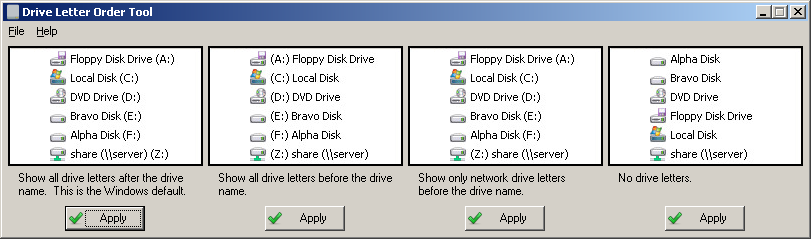
sLyrics: Lyric app using the ChartLyrics API from the ChartLyrics website.
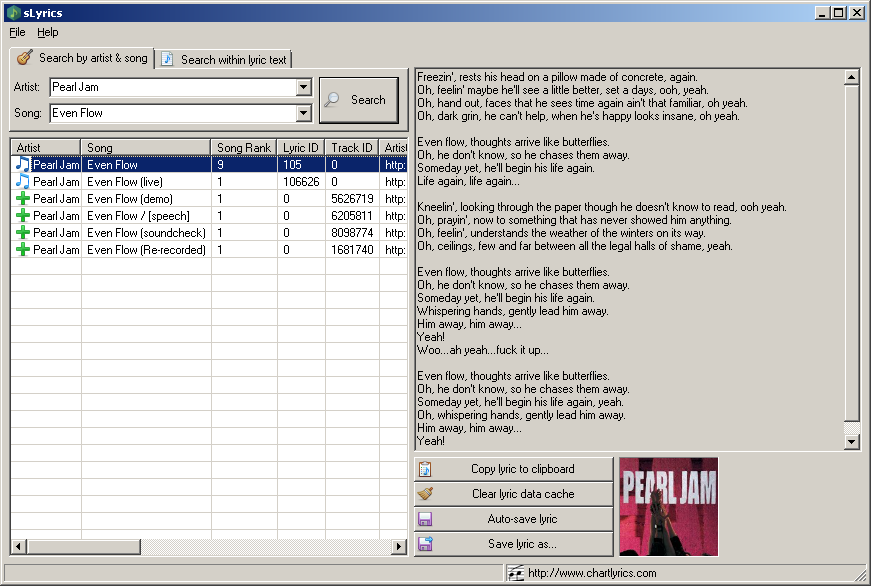
sPinger: Ping multiple IP addresses and hostnames with fun icon themes.
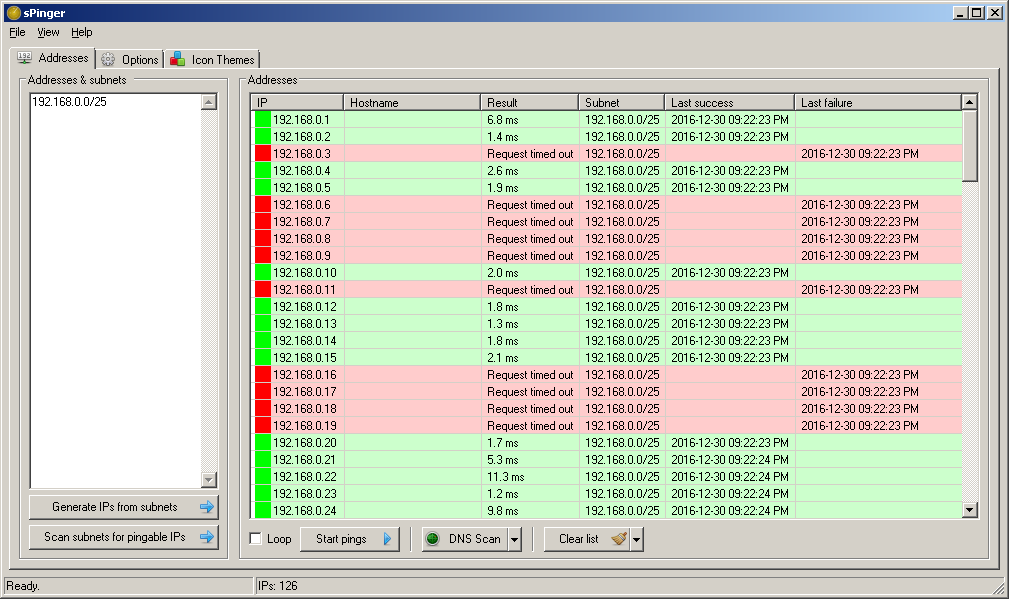
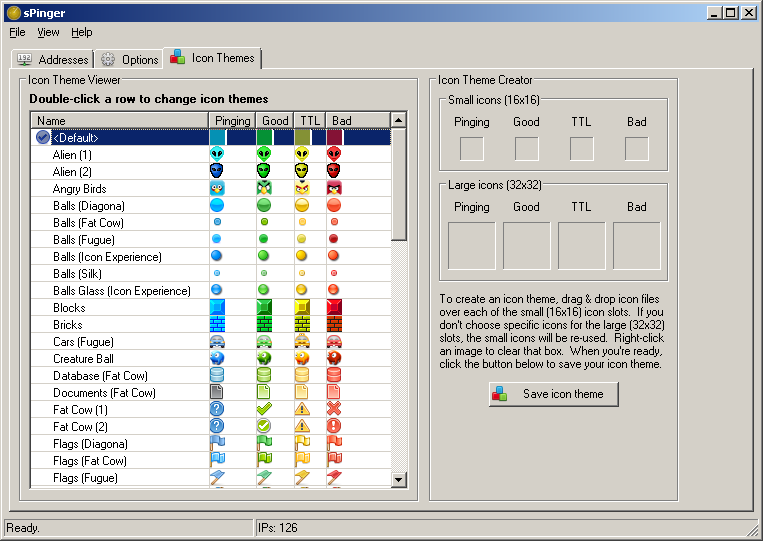
TrayLang: Displays a tray icon indicating the currently selected keyboard layout. Lots of icon themes included.

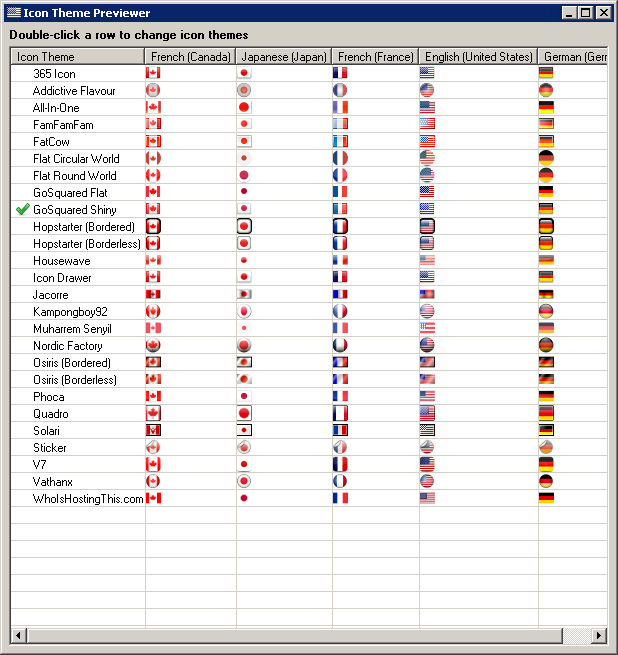
New, by request, release today called Squeaky Mouse which allows you to assign WAV files to mouse buttons. If you use the Windows ClickLock feature, you can assign a WAV file to that as well. Go here to download.
If you’re an sWeather user, you probably noticed that it stopped working sometime last week. This was due to changes in the Yahoo! Weather API but, over the past several days, I’ve updated sWeather to work with the new API (in addition to working around a few bugs with the new API). You can find the latest version on the sWeather page.
My NANY 2015 entry this year is called Splat which is short for Simple Program Launching and Termination. It’s sort of hard to describe but, at its core, it’s a profile-based application launching tool. Take a look at the screenshot to get a better idea.
In addition, I’ve released three other applications since the last post (including one today):
![]() sChecklist
sChecklist
Simple checklist app. Just rows of text entries and a checkbox for each. No B.S., i.e., no categories, no sub-tasks, no time tracking, and no other crazy wizzbang features.
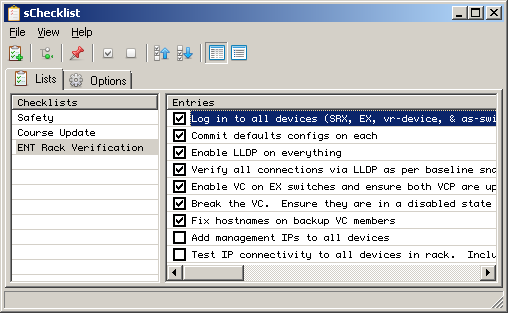
![]() SigcheckGUI
SigcheckGUI
GUI front-end for sigcheck.exe from Sysinternals.
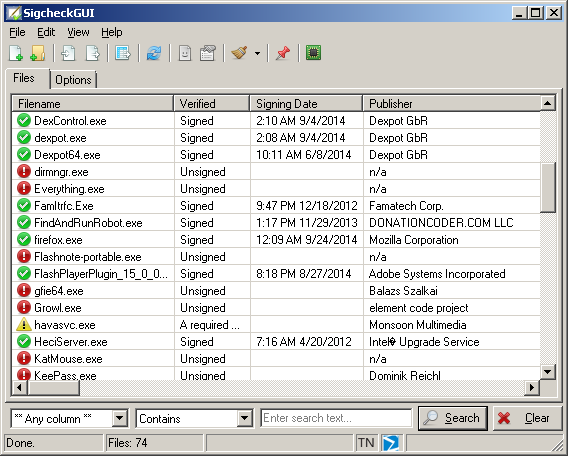
![]() Arti (Aspect Ratio Tool for Images)
Arti (Aspect Ratio Tool for Images)
Small application that lists aspect ratios for images. Exact ratios are listed in addition to a nearest match ratio based on a configurable preset list.
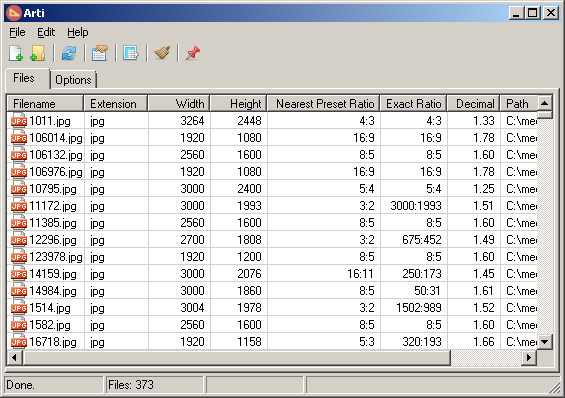
NANY stands for New Apps for the New Year and is a fun promotion that DonationCoder has put on for the last eight years. I wrote four new apps for this year and here they are:
![]() Earl
Earl
Convert .URL files to .LNK files.
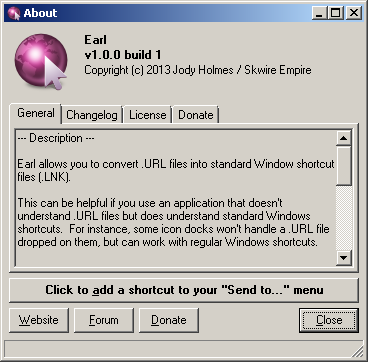
![]() epCheck
epCheck
Easily track and view TV series data.
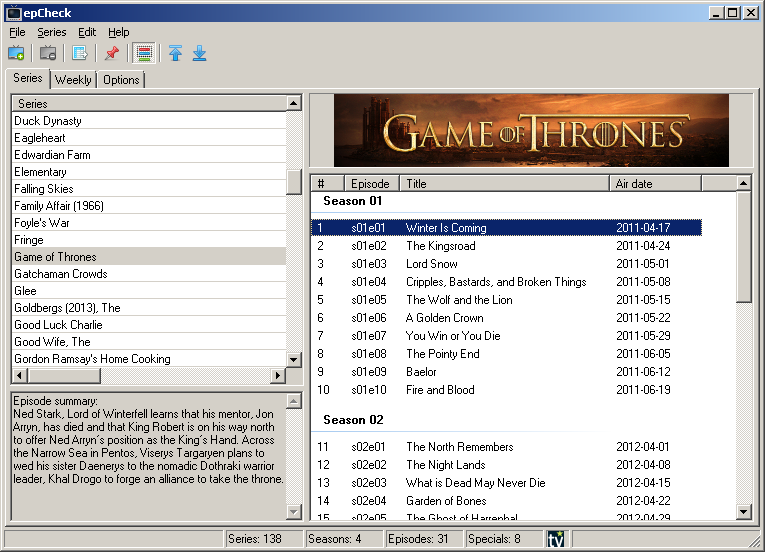
![]() Spews
Spews
Wallpaper switcher with a twist.
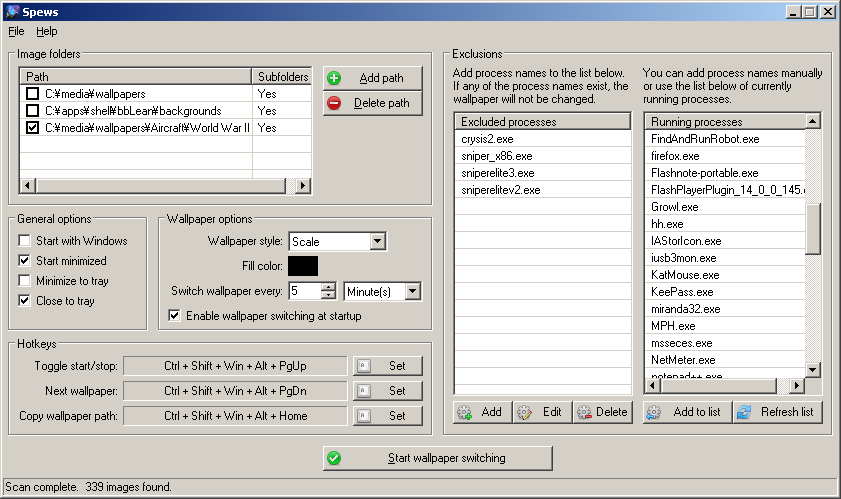
![]() Wallpaper Welder
Wallpaper Welder
Create a wallpaper using a separate image per monitor (for mutlitple monitor setups).
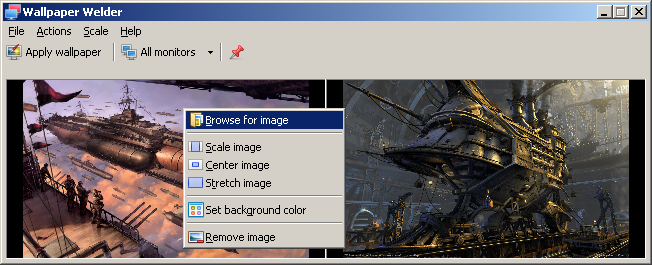
Been a while since a post, eh? There have been lots of updates in that time, though. Also, I have (at least) two new apps coming out for the N.A.N.Y. 2014 promotion at DonationCoder. Stay tuned.
Anuran v1.1.1
ClipTrap v1.1.8
File Punter v1.0.7
Frameless v1.1.0
MPH v1.0.7
PDFInfoGUI v1.0.9
PlayTime v1.3.9
RecursiView v1.0.3
sImgurUploader v1.0.3
Snap DB v1.4.5
sPlaylistMaker v1.0.2
sStockQuote v1.0.4
sWeather v1.4.9
Tags 2 Folders v1.1.1
tiffInfoGUI v1.0.9
Trout v1.0.6 build 71
Waste Not v1.0.6
sStockQuote as been released. This is a very simple app that allows you see, at a glance, how your chosen stocks are doing. The stock quote data is provided by Yahoo! Finance.
Also, the following apps have received updates since the last post:
Anuran
Barbecue
Chopping List
Dimensions 2 Folders
Frameless
IE Proxy Toggle
Lucidity
MPH
SFV Ninja
sImgurUploader
sWavPlayer
sWeather
Ten Timer
tiffInfoGUI
Trout
Lots of updates over the past few months:
Album Printer
ClipTrap
Frameless
Lucidity
PlayTime
SFV Ninja
Snap DB
sWeather
Tags 2 Folders
Text 2 Folders
tiffInfoGUI
Easily upload an image to Imgur and have its URL automatically copied to your clipboard. Check it out here.
It’s been a long time coming, but sWeather now features a 5-day forecast and integrated WOEID searching. Check out the new version on the sWeather page.
MPH (Media Player Hotkeys) has been updated with Spotify support.
Text 2 Folders has received a long overdue update.
I released a simple checkbook register application called sCheckbook.
Birthdays and Files 2 Folder were updated as well.
I’ve released a simple tray-based application called IE Proxy Toggle that allows you to easily switch your Internet Explorer proxy on and off.
Snap DB has been updated to v1.3.7 and now includes functionality that allows you to export the data view directly to external scripts or executables. See the included help.txt file for more information.
PlayTime updated to v1.2.8 – Several new bits added.
Frameless updated to v1.0.7 – Basic folder navigation added. Animated GIF support added.
Tags 2 Folders updated to v1.0.6 – Small bugfix.
Sensatronics Tray Tool has been released. This program offers a simple, tray-based monitoring tool for the Sensatronics model E4 and U16 temperature sensors.
Snap DB updated to v1.3.6. A new “web search this cell” feature has been added.
I created screencasts for MPH, PDFInfoGUI and RecursiView. You can find the links for them on each program’s page.
MPH – v1.0.2 – AIMP3 player now supported.
PDFInfoGUI – v1.0.3 – Info box, column order/widths now saved.
I’ve released three new applications for the New Apps for the New Year (NANY) 2012 promotion on DonationCoder. They are:
RecursiView – NANY forum page
MPH (Media Player Hotkeys) – NANY forum page
PDFInfoGui – NANY forum page
Seekbar and Unicode support added to Looper.
Lucidity – Neat translucent effect on your entire desktop.
sWavPlayer – Commandline WAV file player.
sPlaylistMaker – Recursively create .m3u playlist files.