Automatically control how to display a window.
Features:
- Move, maximize, minimize, restore, enable, disable, hide, show, ontop, bottom, alwaysontop, clip, transparent, transparent color, move relative to another window, stick to the edge of the screen, center, run a program.
- Doubleclick trayicon to center the active window.
Changes:
- 2005.09.28 - v1.2: Added centering of the active window, autoreload when ini changes, option to run a program.
- 2005.10.09 - v1.3: Added the options Inside and Outside to check if the mouse is hovering over a window. Also some bugfixes.
- 2005.10.31 - v1.4: Tim Morck tweaked it to run more efficient.
- 2005.10.31 - v1.5: Tim Morck tweaked it again and added menu options and move options.
- 2006.02.02 - v2.0: Tim Morck tweaked it again and added even more options.
Thanks to lanux128 at DonationCoder Forum for the idea!
Thanks to Tim Morck for improving the code!
- Version 2.0
- Downloads 5931
- File Size 278.37 KB
- File Count 1
- Create Date December 12, 2017
- Last update 2017-12-12 22:46:45
- Last Updated December 12, 2017
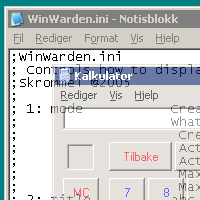
Hi, I don’t know if this is the right placw to post, but ..here I am. I am tru=ying to make just specific Notepad file to respect the rules as in title “Personal”.
So here are my steps:
1. Run winwarden to create ini file
2. Delete all code and leave the following:
Activating ,- Notepad,,,,,,,,Off,Off,,Off,,,,,,Maximize,,
Title ,- Personal,,,,,,,,,,,,,,,,,,,
Active ,- Notepad,,,,,,,,,,,,,,,,,,,Personal,,
Maximizing ,- Notepad,,,,,,,,,,,,,,,,,,,
Maximized ,- Notepad,,,,,,,,,,,,,,,,,,,
Deactivating,- Notepad,,,,,,,,On,155,FFFFFF,,,,,,,,Restore,
Deactivated ,- Notepad,,,,-Right,-Bottom,250,150,,,,10,10,80%,80%,,,,,Ghost
The problem is- all my notepads follow this rule, while I expect only matching titles to do so.
Also I understand that this could be done for different programs. Do I have to create separate ini files for each of them?
What versions of Windows are supported by WinWarden ?
I’ve been using this for years. It is by far the biggest time saver for such an obessive compulsive person like myself it’s insane. I can’t thank you enough for it. It had a bit of a learning curve at first but one I got it, holy crap winwarden is amazing.
Bug Report
Examples in comments section of ini file are actually being applied.
i.e. Windows calculator is confined to bottom right of screen when launched.
Deleting the comments section fixes it.
Hiya :> Just tripped over Winwarden2 while looking for something else entirely and found myself wondering if I could use it to solve an irritating little problem: when running Thunderbird in a two screen setup, the colour selector dialog (if you want to recolour some snippet of text for clarity) appears split in half between the two monitors.
And Winwarden2 fixes that instantly.
But the config file… can I make a small suggestion? The config always wants to open in Notepad. I’d be delighted if I could open it in something that can split the file, so I can keep the reference bit visible while I’m working on a config line. I use Hippoedit, which can do that for me, and a global config item that could point WW2 at an alternative editor to Notepad would be awesome 🙂