Eject removable drives by doubleclicking in a list of drives.
Features:
- Place it on your QuickRun toolbar for easy access.
- Show drive letter, volume label, type, free space, available space, filesystem, status and serial number.
- Doubleclick to eject, retract or disconnect a drive.
Thanks to mysteryman for the idea!
Questions or comments? Post them at the DonationCoder Forum!
- Version 1.0
- Downloads 1677
- File Size 255.73 KB
- File Count 1
- Create Date December 12, 2017
- Last update 2017-12-12 22:24:10
- Last Updated December 12, 2017
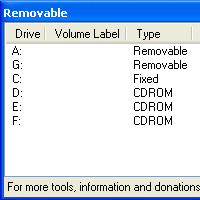
Does not refresh when a new drive is connected
Does not refresh after a drive is removed
No way to refresh other than to close and restart “Removable”
Lists fixed drives eg, C:\
No options to hide fixed drives
Ready-to-remove uses Windows Safely Remove alert _OR_ any other current SafelyRemove prog already installed.