Watch processes' memory usage, cpu usage and more, and get a warning, close them, run a program, change priority, hide/show or minimize/maximize them, logoff, reboot, shutdown, suspend or hibernate!
Features:
- Edit the ini-file to change the settings.
- Watch all processes by using *
- Doubleclick the tray icon to change settings.
Changes:
- 2005.09.20 - v1.1: Added option to run a program, logoff, shutdown, reboot, suspend or hibernate.
Thanks to kfitting at DonationCoder Forum for the idea!
- Version 1.1
- Downloads 2219
- File Size 257.69 KB
- File Count 1
- Create Date December 12, 2017
- Last update 2017-12-12 22:18:52
- Last Updated December 12, 2017
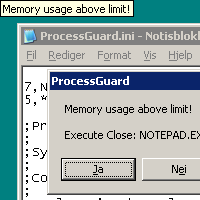
Supplies v1.0.48.5 which is older than “Changes” v1.1 … Dates are screwed up
“ProcessGuard” is a rebadged MS Windows TaskManager
Select another dlg Tab and dlg is full screen, without Titlebar, no tabs, no Close/Exit
Disappointing, some other Skrommel tools are brilliant despite their age
Win-7 PRO x64