Overlays buttons and other controls with a Number for direct access via Ctrl-Number.
Features:
- Hold Ctrl, write the number, release Ctrl.
- Change the settings using Settings in the tray menu.
- To add more controls, use Window Spy included with AutoHotkey
to find the class of the control, and add it to the proper tab.
- Still missing a lot of controls.
Changes:
- 2006.04.18 - v1.1: Added toolbar button detection.
- 2006.04.19 - v1.2: Improved toolbar button detection, added menu detection.
- 2006.04.19 - v1.3: Cleaned up number placement, corrected menu detection.
- 2006.04.20 - v1.4: Added listview item detection.
- 2006.05.01 - v1.5: Added header and tab item detection. Added use of numpad.
- 2006.12.19 - v1.6: Added listview and treeview detection. Changed the settings dialog.
Inspired by Mouseless Browsing discussed at DonationCoder Forum
- Version 1.6
- Downloads 1751
- File Size 273.08 KB
- File Count 1
- Create Date December 12, 2017
- Last update 2017-12-12 21:56:17
- Last Updated December 12, 2017
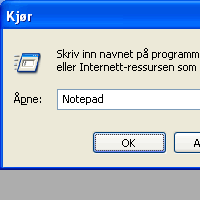
I really don’t know how I have used Windows in the last years without this MASTERPIECE. I’ve been wanting this since I started with the old and good Mouseless Browsing (in memoriam).
I’m still insanely mouseless with VimFx, and with Vimium on Chrome, LabelControl is all that I was missing to complete my experience.
Thank you so much, Skrommel! Don’t know if you still follow the DonationCoder’s thread on LabelControl (since the last post is from 2015), but wanted to say thank you a lot!