Prevents the moving of desktop icons.
Features:
- DoubleClick the tray icon to Disable/Enable.
- Option to disable left drag and right mouse button.
Changes:
- 20060525 - v1.1: Added option to lock more classes and show class names.
- 20060527 - v1.2: Added disable hotkey.
Thanks to Josh at DonationCoder Forum for the idea!
- Version 1.2
- Downloads 23525
- File Size 273.62 KB
- File Count 1
- Create Date December 12, 2017
- Last update 2017-12-12 20:02:04
- Last Updated December 12, 2017
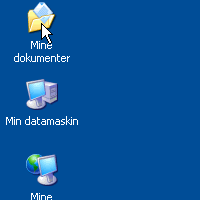
My desktop is now locked but I cannot unlock it.
I have double clicked on the tray icon several times to no avail.
I now cannot move the apps around how I want them.
Please help.
Thanks,
Colin
You don’t need to double-click. Just right click and uncheck “Enabled”. The desklock icon will change to green square with S in it.
I installed the software, but it has made no difference at all. When the computer wants to move them all clumped together, as part of a reboot, it does. I am using Windows 10.
How do i Uninstall Desk Lock…..Thanks
I ran the SW before arranging the icons how I wanted them to appear, by accident, and now I cannot move them at all! How can I un-lock the icons? Can’t see the SW listed in the programs list to un-install it
For most up-to-date information you have to pay a quick visit world wide web and on internet I found this website as a best site for most up-to-date updates.
This program made my mouse cursor and cursor highlighting ability extremely buggy.
I didn’t backup my registry and tried to uninstall DeskLock with a dedicated uninstall program, Revo Uninstaller, but the problem remains.
I deleted and reinstalled my mouse driver but that didn’t help either.
Not sure what to do now?
Please add a password option to unlock untility or require administrator permission to unlock.
Thanks
Hi-
I’m helping out a couple of schools and they each have 200+ student PCs running Windows 10.
Is there an option or a way to run/load this that the student CANNOT disable?
They are scootin’ icons all over the place, deleteing them, editing…
I can lock down all the other aspects BUT the moving bit.
Just need a stealth mode in your utility so that a PC user cannot disable (or perceive this tool) but an admin can.
Thx,
Ed
Cannot disable DeskLock to move icons where I want them. I have no tray icon, nor can I make one.
Your instruction – left drag and right mouse button – is confusing.
Also, DeskLock does not appear on the “uninstall program” list, nor will it allow me to simply place the folder in the Recycle Bin, therefore cannot delete and reinstall.
I eagerly await your response!
I am having the same problem as stated by Colin above. My desktop is locked, the DeskTop program cannot be accessed to adjust settings, and the program cannot be found to uninstall it. I echo please help.
does not appear to work on win 10, version 1909 build 18363.719. Enabled, but desktop icons can still be moved around