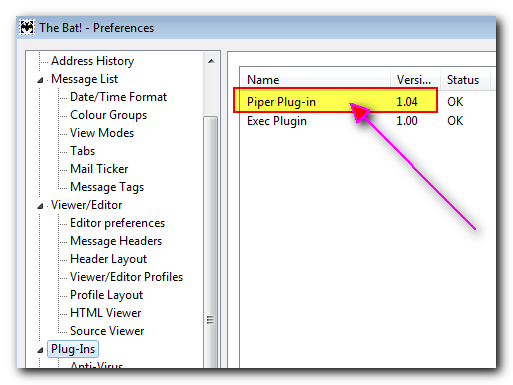Introduction
Piper is a simple plug-in for The Bat! e-mail client. It provides a macro which can be used to execute an external program, capture the output, and insert it back into The Bat!
Installation
Put the plug-in file 'piper.tbp' into some suitable location, and load it into The Bat! from Options->Preferences->Plug-ins.
Usage
Piper is very easy to use, just provide the program name (with full path if not in path or in same folder as the plug-in), and any command line arguments required.
%Piper(program[,args])
The program name and each argument are quoted, and any double-quotes in the arguments are escaped.
Here are a couple of examples:
%Piper("mytool.exe")
%Piper("mytool.exe","an argument","another argument")
License
This software is provided 'as-is', without any express or implied warranty. In no event will the authors be held liable for any damages arising from the use of this software.
Permission is granted to anyone to use this software for any purpose, including commercial applications, and to alter it and redistribute it freely, subject to the following restrictions:
- The origin of this software must not be misrepresented; you must not claim that you wrote the original software. If you use this software in a product, an acknowledgment in the product documentation would be appreciated but is not required.
- Altered source versions must be plainly marked as such, and must not be misrepresented as being the original software.
- This notice may not be removed or altered from any source distribution.
Acknowledgements
Based on the plug-in example by Mark Wieder, Robert Rainwater, Stefan Tanurkov, Alexey Vinogradov.
Thanks to mouser for testing.
- Version 1.04
- Downloads 101
- File Size 28.12 KB
- File Count 1
- Create Date December 13, 2017
- Last update 2017-12-13 00:31:01
- Last Updated January 8, 2018