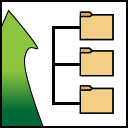A handy, dandy way to add shortcuts to your Windows Start Menu.
Easily add items to your Start Menu.
- This can be done by right-clicking on the files and choosing "Add to Start Menu" from the context menu
- Dragging files onto the window
- Dragging files onto Incipitor's application icon
When you use Incipitor, Incipitor's window will appear and open automatically to the Folders tab.
Here you can name the new shortcut (or keep the old one by default) and then choose which folder or subfolder to place the shortcut.
Please note that you might need to run Incipitor as Admin in order to install it to the Context Menu, since that requires a registry edit. But once installed, you should be able to run it with normal rights.
Visit the Incipitor NANY 2021 thread for discussion.
Comes complete with it's own chm help file.
Here is the Context Menu entry:
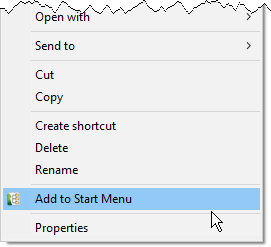
The first screenshot is of the folder structure tab. The second is Incipitor's settings tab.
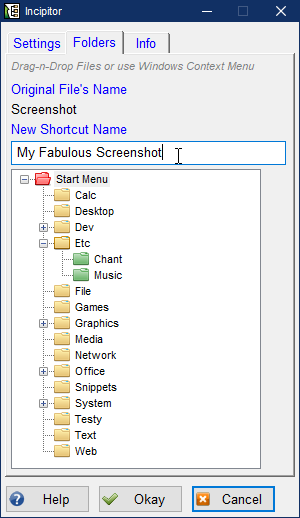
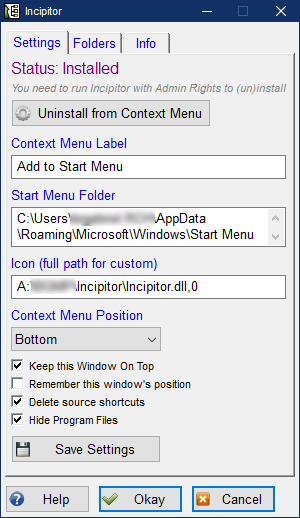
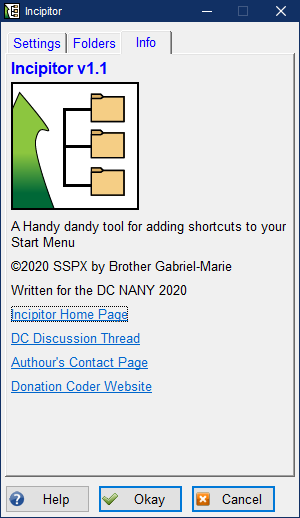
- Version 1.2
- Downloads 1466
- File Size 700 KB
- File Count 1
- Create Date October 23, 2020
- Last update 2020-10-23 10:45:24
- Last Updated October 29, 2020