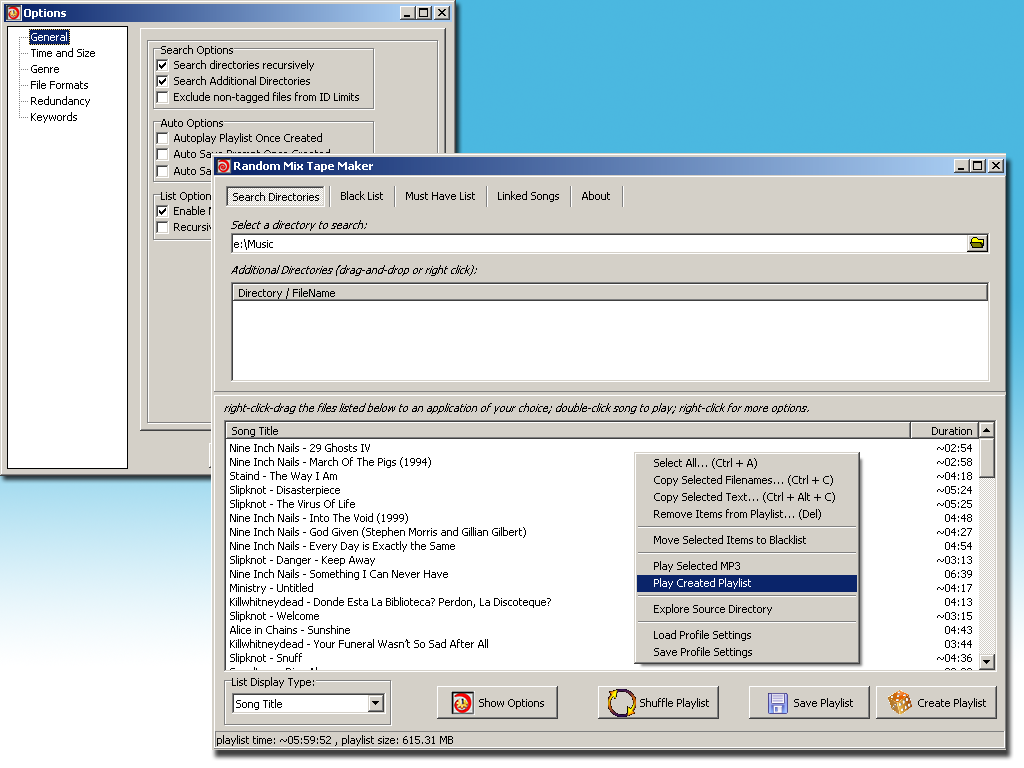Release History
————————————
1.9.38.105 19-Sep-2008
———————-
* Options are now in their own separate window. Simply click the “Show Options” to access them.
* Songs from the created playlist must now be right-click-dragged out of the playlist area. This fixes a potentially disastrous situation where songs dragged to another location would be moved instead of copied.This also now fixes the locking up issue with Nero Burning Rom.
* Fixed Excluded keyword logic
* Removed the Randomize Playlist only option.
1.9.36.100 29-Jan-2008
———————-
+ Added a redundancy option to have it affect the Must Have List
1.9.36.99 28-Jan-2008
———————
+ Added the ability to drag and drop .m3u files onto both BlackList or Must-Have List
* Adjusted the way Random MixTape Maker reads ID3 info. (It now reads from ID3v2->ID3v1. It used to read from ID3v1->ID3v2) This will ensure more complete info displayed and referenced from properly tagged files
* Fixed a startup issue when starting maximized did not fill the screen
correctly
* Adjusted the behavior of keyword checked options.
Only by checking ‘Use Keywords’ can the ‘Keyword Priority’ option be used. Only by checking ‘Use Keywords Exclusively’ can the ‘Keyword Options’ be used. Keyword entry fields are only active if one of the above keyword options is selected.
1.9.35.97 BETA 21-Jan-2008
————————–
* fixed broken “keyword priority” functionality and keyword usage in general
* fixed an issue when using linked songs would cause an error
1.9.34.96 BETA 21-Jan-2008
————————–
* fixed broken keyword searches and other problems (or not)
1.9.33.93 BETA 19-Jan-2008
————————–
+ Added a Tempo (BPM) filter option
+ Expanded the keyword searching option. It is now possible to search in all text tags, lyrics, artists, song titles and/or albums
* Lots of internal changes including complete re-writes of code. This release is therefore labeled as ‘beta’ until any/all broken bits are found and fixed
1.9.32.90 19-Jan-2008
———————
+ Added support for all you IPOD folks out there! (MPEG4 files)
1.8.31.85 23-Dec-2007
———————
* Fixed an issue when using Linked Files would cause a minor crash
1.8.30.82 16-Dec-2007
———————
+ Added a keyword priority search as an additional option in the keyword section. If used, your playlist will fill up like this:
1) songs in your must have list will be added
2) songs that ONLY match your keyword properties will be added
3) remaining time will be filled by normal random, user-defined methods
Keep in mind that this could drastically slow the overall process since it will go through each and every song thru your list (unless your list gets filled to your user-defined time/size limits) to try and find all matches for your keywords.
* Rewrote tons of internal code to make this as streamlined as possible. Because of this, be wary of potential bugs that may arise. I need feedback if any bugs are found.
1.8.29.80 10-Dec-2007
———————
+ Added Auto Save-Prompt on Exit option to remind you to save your playlist if you hastily close the application.
* All supported filetypes are now subject to basic keywording rules.
* Basic keyword option is now only paired with “ignore ID limits”
* Other minor fixes
1.8.28.77 08-Dec-2007
———————
* Fixed a problem reading WV (WavPack) file tags.
* Fixed a problem where WAV files were included into a list regardless if they meet keyword criteria.
1.8.27.75 06-Dec-2007
———————
+ Added a Shuffle Playlist button that will re-sort a created playlist with the same songs that are already in that playlist.
1.8.27.74 05-Dec-2007
———————
* Fixed a problem reading WMA file tags (introduced in last build)
1.8.27.73 04-Dec-2007
———————
+ Added preliminary support for WavPack (.wv) files.
1.8.26.72 03-Dec-2007
———————
+ Added the ability to use keywords filter out songs with specific lyrical content. (this only works properly if files are tagged!).
* Rearranged the interface by putting all options on their own multi-tabbed section.
* fixed keywording to properly support all supported filetype tags.
1.7.25.69 02-Dec-2007
———————
+ Added a redundancy option that limits the number of times any particular artist can be added to the playlist. (this only works properly if files are tagged!). Read above for more info.
* Fixed the showing of ID song titles in the finished playlist view for filetypes other than mp3.
* Minor code tweaks and versioning to reflect true release number (25).
1.0.6.68 06-Nov-2007
——————–
* Fixed an issue where root paths were not accepted as valid search paths.
1.0.6.67 04-Sep-2007
——————–
+ Double-clicking an item in the ‘Additional Directories’ list will set the main search directory field to that particular directory.
1.0.6.66 04-Sep-2007
——————–
* You can now drag & drop directories onto the Must Have list (this will fill the list with valid media files from that directory)
* Fixed an overlooked problem that may have occured which would only add mp3 files to certain lists
1.0.6.65 30-Oct-2006
——————–
* Playlist time now displays correctly for all types of media files in list
* other minor internal fixes
1.0.6.62 14-Oct-2006
——————–
* Fixed a programming error that wouldn’t allow wave files to be added
* Fixed an issue where linked files were mistakenly flagged as allowed when they were specifically not allowed by user criteria. This resulted in error when occured.
* Stopped auto functions from running if the stop button is pressed during the playlist generation
1.0.6.60 26-Sep-2006
——————–
* Fixed a crash that was caused when using the Must-Have list and linked songs
1.0.6.59 26-Sep-2006
——————–
* Fixed profile loading from overlapping existing user-created lists
1.0.6.58 19-Sep-2006
——————–
+ Added manual profile (settings) loading and saving. These features are available by right-clicking the main playlist.
NOTE: settings are still auto-saved and loaded on close and startup in the default file “settings.ini”.
1.0.6.57 14-Sep-2006
——————–
* Fixed some internal issues with the linked songs option
* Fixed an issue that failed to save the linked songs tab height
1.0.6.55 13-Sep-2006
——————–
+ Added a linked songs option (see above for description)
1.0.5.49 13-Sep-2006
——————–
+ App now saves the panel sizes of different tabs
1.0.5.45 09-Sep-2006
——————–
+ Added an AutoPlay option that will play your created playlist when
finished
1.0.5.44 21-July-2006
——————–
+ improved the keyword search function to allow excluded terms. an excluded term must be preceded by a “-“. an example keyword search using both inclusive and exclusionary terms: love,-hate,peace,-war
* improved the stop button from needing to re-search your chosen directories once it’s already searched through them. rmtm will now only perform another
search if the initial search was stopped or if you choose another base directory. this will improve playlist building time if you click ‘stop’ while the playlist is being populated.
* the keyword options (except for exact search) are now greyed during a search/create session to avoid making changes in the middle of a playlist creation.
* other minor fixes
1.0.5.42 20-July-2006
——————–
+ added much more flexibility to the keyword search function you can now not only incorporate or use exclusively user-defined keywords, but you can define either to abide by or ignore the global ID limit rules. also added an exact match to avoid false positives (i.e. when using keyword ‘love’ you could get a hit from the word ‘lovely’ etc) you may not want the exact match feature, in which case you can just leave it unchecked.
1.0.4.40 19-July-2006
——————–
+ added a multiple keyword search (comma delimited) function which allows you to either:
a) allow songs or filenames that would otherwise be overlooked due to other ID limitations such as genre or year.
b) exclusively include only songs or filenames that match your keywords
NOTE: if you enable the Must Have List and Exclusive Keyword criteria, your list will be filled in with the Must Have files THEN filled by your keyword matching songs. if you do not want the Must Have entries in your list, then simply disable the Must Have List.
1.0.4.38 03-May-2006
——————–
* improved list building performance when scanning MP3 files
1.0.4.37 02-May-2006
——————–
+ added preliminary support for alternative type (non MP3) files tag reading. (once again, I don’t have a lot of these files to test with. so feedback would be nice)
+ added checkbox option to allow non-tagged files to be included in searches where an ID limit has been used (i.e. Year or Genre) This really should only be used if you’re searching a directory where you know you want to include some non-tagged files. Otherwise you may just end up with a bunch of files that completely throw off your Year and Genre parameters.
* fixed a performance issue when building a list with time and song length parameters checked.
* other minor tweaks and adjustments
1.0.4.36 01-May-2006
——————–
+ added support to add other file formats to your playlist. currently, allowed formats are: AAC, AC3, FLAC, APE, MP3, OGG, VQF, WAV, and WMA
In this build, it is only possible to use tag limitations such as Genre and Year with MP3 files. I plan on making it possible to use tag limitations for use with other formats that support tags if it is possible to do so.
1.0.3.32 30-Apr-2006
——————–
* fixed a bug introduced in v1.0.3.30, where stopping the search process while building your list with the Must Have list enabled would clear the list when it should have left you with at least a partial list.
1.0.3.31 27-Apr-2006
——————–
* fixed a bug introduced in v1.0.3.30, where stopping the search process while building your list would cause an exception.
1.0.3.30 27-Apr-2006
——————–
+ added ability to specify up to five genres to include in your list.
* reworked the design to accommodate this new change
* other minor internal code fixes
1.0.3.25 24-Apr-2006
——————–
+ added a ‘MUST HAVE’ list. all entries in this list will be included in your playlist. any remaining space as defined by user limits will be filled up randomly from your directory/file sources as usual.
1.0.2.23 24-Apr-2006
——————–
+ added ability to further limit song entries by year and genre as specified in an ID3 tag [see limitations]
1.0.2.22 21-Apr-2006
——————–
* Initial public release