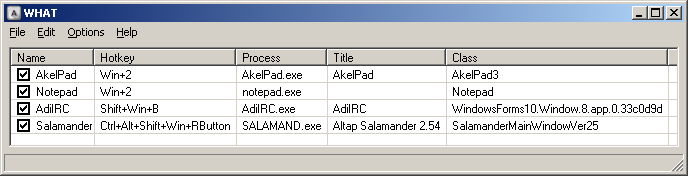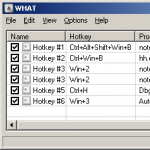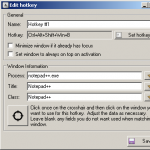Description: Assign hotkeys to activate/focus windows.
- The window matching comprises the following criteria: process name, window title, and window class. You will almost certainly have to play around a bit with the text to get certain windows to activate and, even then, some may not. Furthermore, you do not need to use all three criterion for a given hotkey. Don’t be afraid to experiment.
- While the add/edit hotkey dialog is open, all hotkeys are disabled. They are enabled after you click the save button or close the add/edit hotkey dialog.
- Checkboxes in the main list enable and disable individual hotkeys.
- You can assign the same hotkey to multiple entries and it will activate all the windows in top-down order. You can easily change the order in the list.
- Check out the Options menu for a few usability options.
- The hotkey selection GUI is such that you can specify just about any combination of keys, mouse buttons, and modifiers. Go crazy.
Version: 1.0.2 (2018-01-26) 💾 DOWNLOAD WHAT (Window Hotkey Activator Tool) v1.0.2
Supported OS: Windows 7. Probably works, but not tested, on Windows XP/Vista/8/10.
History: Changelog
Installation: Unzip WHAT.zip to its own folder and run WHAT.exe.
Discussion forum: Here
PAD file: Here
Screenshots:
- Version 1.0.2
- Downloads 3009
- File Size
- File Count 1
- Create Date 2018-01-26
- Last update 2018-01-26 17:06:37
- Last Updated 2018-01-26