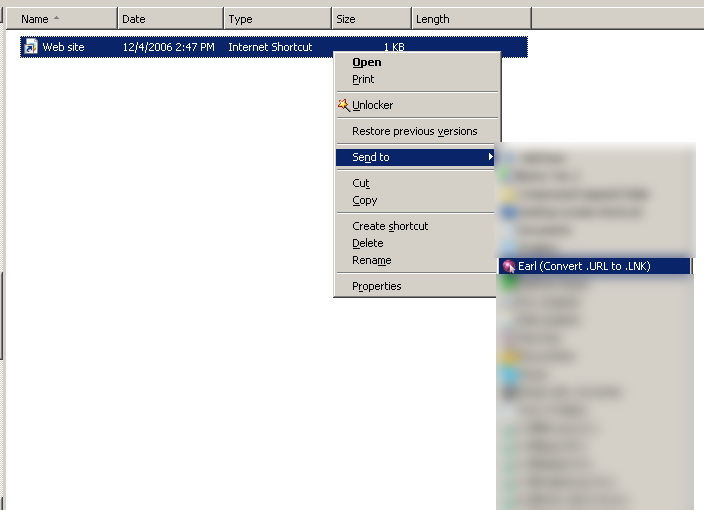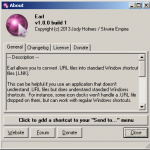Description: Earl allows you to convert .URL files into standard Window shortcut files (.LNK). This can be helpful if you use an application that doesn’t understand .URL files but does understand standard Windows shortcuts. For instance, some icon docks won’t handle a .URL file dropped on them, but can work with regular Windows shortcuts. Usage:
- Drag & drop a .URL file onto the executable.
- A standard Windows shortcut file will be created in the same directory as the .URL file.
- Alternately, this app can add a shortcut to your “Send to” folder so you can process multiple .URL files by using the “Send to” option in your right-click menu.
Version: 1.0.0 (2013-12-26) 💾 DOWNLOAD Earl v1.0.0
Supported OS: Windows 7. Probably works, but not tested, on Windows XP/Vista/8/10.
History: Changelog
Installation: Unzip Earl.zip to its own folder and run Earl.exe.
Discussion forum: Here
PAD file: Here
Screenshots:
- Version 1.0.0
- Downloads 2035
- File Size
- File Count 1
- Create Date 2013-12-26
- Last update 2013-12-26 13:39:38
- Last Updated 2018-01-17