Mute the speaker or run a program after a period of inactivity, use hotkeys to mute and control the volume.
Features:
- Shows volume in the tray icon.
- User defined idle time.
- Remembers previous mute state on boot up.
- Force mute or umnute on startup.
- Muting can be disabled when your music programs run.
- Set the start/end times for when IdleMute should work.
- Add hotkeys for muting and changing volume, even supports mouse hotkeys!
- Choose programs to be run when muting/unmuting.
- Choose program to be run when the system has been muted and idle for some time.
- Doubleclick the tray icon to mute/unmute.
- Singleclick to show volume slider.
Changes:
- 2005.11.25 - v1.1: Added fade in/out when muting, set times when active.
- 2005.11.27 - v1.2: Added a settings dialog, eased the CPU load.
- 2005.11.28 - v1.3: Added a better about dialog, eased the CPU load, added more tray icons.
- 2005.11.28 - v1.4: Corrected the settings dialog.
- 2005.11.29 - v1.5: Added Windows' volume actions, fullcolor icons.
- 2005.12.05 - v1.6: Added mute/unmute action, volume hotkeys, better icons.
- 2005.12.05 - v1.7: Added audio feedback for volume hotkeys, option to disable fading.
- 2005.12.08 - v1.8: Added option to disable muting, so the timer can be used to pause WinAmp or other programs instead.
- 2006.02.12 - v1.9: Added second timer to kick in when muted and idle, moved the options around, removed unmute bug, changed the icons.
- 2006.03.15 - v2.0: Corrected A_TimeIdlePhysical error.
- 2006.05.10 - v2.1: Shows volume level in the tray icon.
Thanks to LuckMan212 at DonationCoder Forum for the idea, icons and debugging!
- Version 2.1
- Downloads 913
- File Size 270.69 KB
- File Count 1
- Create Date December 12, 2017
- Last update 2017-12-12 21:47:17
- Last Updated December 12, 2017
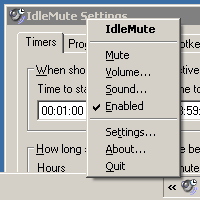
I have been searching for a utility that does this! Thank you so much.
It worked at first, but then stopped working. I have no idea why. I am disappointed, because this appeared to be exactly the utility I was looking for.